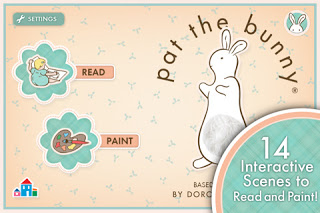Title: Pat the Bunny
Author: Dorothy Kunhardt
App Developer: Random House Digital, Inc.
Version: 1.1 - April 21, 2011
Price: $3.99
Age Level: Toddler, Pre-kindergarten
Available on iTunes
Compatible with iPhone, iPod touch, and iPad. Requires iOS 4.0 or later.
Features: Read * Paint
Settings: Music - On/Off Button; Narrator - On/Off Button; Record My Voice
When I first heard that Pat The Bunny had an ebook app, I wasn't sure how to react. Hasn't everyone played with the actual book sometime as a toddler? How can you take that sensory experience and turn it into an ebook app? Would it lose something in the move to digital formatting?
Though the original tactile features of touch are lost with this version, I will give credit to the app developers for maintaining the essence of the story and creating alternate pages that really work. Also, if you remember the original "mirror" in the book, you will love the ebook version. Definitely one of my favorite pages in this version.
I haven't had a chance to test this one out with a toddler, but I do look forward to sharing it with a few small friends. I will say that my 10 year old niece discovered this app during a recent car ride, and though she is not the targeted audience for the book, I noticed that she appeared to be enjoying the app.
Children have 2 options with this ebook app.
Read - The read feature provides both a visual and auditory reading experience. The words are highlighted as the narrator reads the text. The written text prompts the reader to interact with the page.
Paint - By clicking on the paint palette, the reader is taken to a black-line drawing of each page of the story and by just rubbing a figure across the picture, the color appears. The reader is praised for "coloring the page".
What I liked about this ebook app:
Simiplicity - Just the right amount of interactive items on each page.
Highlighted Words - Words go from a brown color to aqua color.
Ease of use - There was never a question as to what to do on each page or even how to turn the page.
Pacing and Prompts - As the child moves to to the next page, the line is read with a prompt as to what to do. If the child does nothing, there is a verbal prompt as to what to do. The page does not turn automatically allowing for children to go at their own pace.
Settings Buttons - There is an on/off switch for music and the narrator. An additional feature allows you to record the story in your own voice.
What I wish I could change about the ebook app:
I really don't have much that I would want to change on this one. The only possible suggestion - and I'm not sure I am convinced that I would want this - is having a paint palette to use for the paint section. Given the age range of child for this ebook, the current format may just be right.
Would I recommend it:
Most definitely. This one makes my current top 5 list for Toddlers and Preschoolers.
Here is the trailer for Pat the Bunny:
Author: Dorothy Kunhardt
App Developer: Random House Digital, Inc.
Version: 1.1 - April 21, 2011
Price: $3.99
Age Level: Toddler, Pre-kindergarten
Available on iTunes
Compatible with iPhone, iPod touch, and iPad. Requires iOS 4.0 or later.
Features: Read * Paint
Settings: Music - On/Off Button; Narrator - On/Off Button; Record My Voice
When I first heard that Pat The Bunny had an ebook app, I wasn't sure how to react. Hasn't everyone played with the actual book sometime as a toddler? How can you take that sensory experience and turn it into an ebook app? Would it lose something in the move to digital formatting?
Though the original tactile features of touch are lost with this version, I will give credit to the app developers for maintaining the essence of the story and creating alternate pages that really work. Also, if you remember the original "mirror" in the book, you will love the ebook version. Definitely one of my favorite pages in this version.
I haven't had a chance to test this one out with a toddler, but I do look forward to sharing it with a few small friends. I will say that my 10 year old niece discovered this app during a recent car ride, and though she is not the targeted audience for the book, I noticed that she appeared to be enjoying the app.
Children have 2 options with this ebook app.
Read - The read feature provides both a visual and auditory reading experience. The words are highlighted as the narrator reads the text. The written text prompts the reader to interact with the page.
Paint - By clicking on the paint palette, the reader is taken to a black-line drawing of each page of the story and by just rubbing a figure across the picture, the color appears. The reader is praised for "coloring the page".
What I liked about this ebook app:
Simiplicity - Just the right amount of interactive items on each page.
Highlighted Words - Words go from a brown color to aqua color.
Ease of use - There was never a question as to what to do on each page or even how to turn the page.
Pacing and Prompts - As the child moves to to the next page, the line is read with a prompt as to what to do. If the child does nothing, there is a verbal prompt as to what to do. The page does not turn automatically allowing for children to go at their own pace.
Settings Buttons - There is an on/off switch for music and the narrator. An additional feature allows you to record the story in your own voice.
What I wish I could change about the ebook app:
I really don't have much that I would want to change on this one. The only possible suggestion - and I'm not sure I am convinced that I would want this - is having a paint palette to use for the paint section. Given the age range of child for this ebook, the current format may just be right.
Would I recommend it:
Most definitely. This one makes my current top 5 list for Toddlers and Preschoolers.
Here is the trailer for Pat the Bunny: