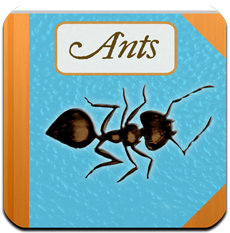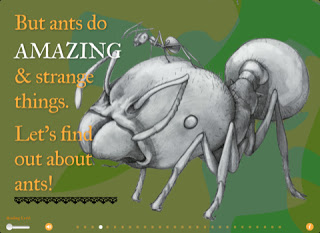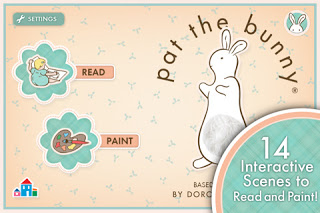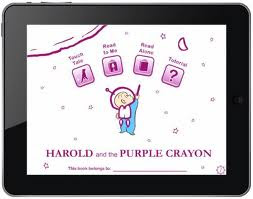App Developer: Nosy Crow
Category: Books * Farm Animals * Rhyming
Price: $3.99 - Currently on sale for $ .99 until November 26, 2012
Source: App was provided for a review
Updated: November 7, 2012
Version: 1.0.1
Language: English
Illustrator: Axel Scheffler
Features: Matching Game with Embedded Stories; Read and Play; Read by Myself (with varying levels); Six rhymes narrated by children
Available for iPhone & iPad on iTunes.
Description from Nosy Crow:
Young readers swipe the screen to solve a simple visual puzzle. Then they tap to explore the adventures of Lucky Lamb, Portly Pig, Gobbly Goat, Higgly Hen, Diggedy Dog, Cuddly Cow and friends. With music, animations, and silly sound effects, the first app in the Animal SnApp series delivers hours of fun for children aged 2 and above. Illustrated by Axel Scheffler. This app includes 6 separate stories.
What I like about this app:
Nosy Crow has several book apps that I have purchased and explored. The Cinderella app and The Three Little Pigs app continue to be favorites of my six year old niece resulting in both maintaining a regular presence on my iPad. When I was asked to review Animal SnApp Farm, I accepted hoping that this app would feature some of the things I have come to expect from Nosy Crow.
First, I love that Nosy Crow uses children to narrate the stories for their apps. There are six rhymes featuring six of the farm animals and each is narrated by children. To select a story, the reader matches the top half and the bottom half of the animal by swiping the screen.
The story specifically tied to that animal then begins. Second, there is a nice balance between text and interaction with each page of the story. One of the reasons I tend to like this is that some book apps have so many interactive features that younger readers especially get lost in touching the screen to make things work that the story is ignored. The arrow on the lower right hand corner will flash "blue" after the reader has explored all of the interactive components and it is time to turn the page but you can over ride this by tapping on the arrow twice.
After about six pages, the story comes to an end and the reader is returned to the screen to swipe the animal parts and begin a new story. By double clicking on the "home" icon, the reader is taken to the main screen where he or she can change a setting or move from Read & Play to Read by Myself.
Overall, I was pleased with the app and would share it with young children and recommend it to others looking for an animal related book app.
What I would like to see in future versions:
* Option to turn off music during the Read by Myself feature
* Help feature on the individual pages of the story in case a reader has a question
* More visible prompt feature if readers have missed an interactive feature
Official Trailer:
Interview with Axel Scheffler:
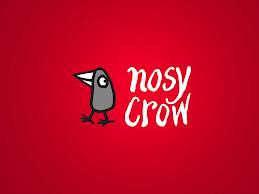
For more information about Nosy Crow:
Website | Twitter | Facebook
Category: Books * Farm Animals * Rhyming
Price: $3.99 - Currently on sale for $ .99 until November 26, 2012
Source: App was provided for a review
Updated: November 7, 2012
Version: 1.0.1
Language: English
Illustrator: Axel Scheffler
Features: Matching Game with Embedded Stories; Read and Play; Read by Myself (with varying levels); Six rhymes narrated by children
Available for iPhone & iPad on iTunes.
Description from Nosy Crow:
Young readers swipe the screen to solve a simple visual puzzle. Then they tap to explore the adventures of Lucky Lamb, Portly Pig, Gobbly Goat, Higgly Hen, Diggedy Dog, Cuddly Cow and friends. With music, animations, and silly sound effects, the first app in the Animal SnApp series delivers hours of fun for children aged 2 and above. Illustrated by Axel Scheffler. This app includes 6 separate stories.
What I like about this app:
Nosy Crow has several book apps that I have purchased and explored. The Cinderella app and The Three Little Pigs app continue to be favorites of my six year old niece resulting in both maintaining a regular presence on my iPad. When I was asked to review Animal SnApp Farm, I accepted hoping that this app would feature some of the things I have come to expect from Nosy Crow.
First, I love that Nosy Crow uses children to narrate the stories for their apps. There are six rhymes featuring six of the farm animals and each is narrated by children. To select a story, the reader matches the top half and the bottom half of the animal by swiping the screen.
The story specifically tied to that animal then begins. Second, there is a nice balance between text and interaction with each page of the story. One of the reasons I tend to like this is that some book apps have so many interactive features that younger readers especially get lost in touching the screen to make things work that the story is ignored. The arrow on the lower right hand corner will flash "blue" after the reader has explored all of the interactive components and it is time to turn the page but you can over ride this by tapping on the arrow twice.
After about six pages, the story comes to an end and the reader is returned to the screen to swipe the animal parts and begin a new story. By double clicking on the "home" icon, the reader is taken to the main screen where he or she can change a setting or move from Read & Play to Read by Myself.
Overall, I was pleased with the app and would share it with young children and recommend it to others looking for an animal related book app.
What I would like to see in future versions:
* Option to turn off music during the Read by Myself feature
* Help feature on the individual pages of the story in case a reader has a question
* More visible prompt feature if readers have missed an interactive feature
Official Trailer:
Interview with Axel Scheffler:
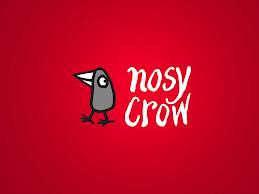
For more information about Nosy Crow:
Website | Twitter | Facebook